If you want to master HTML5, then you should find this collection of HTML5 resources useful.
"Wednesday, September 29, 2010
75 Must Learn HTML5 Resources to Master Your Web Development
Monday, September 27, 2010
14 Incredibly Successful Ways To Stand Out From The Crowd
By Dave Navarro
As I’ve been gearing up for next week’s pre-launch of the 2010 More Buyers Mastermind, I’ve noticed a common thread running through every successful person on the lineup … they each have a very specific way of standing out from the crowd.
Sometimes it’s by doing things in the opposite way that everyone else is doing them. Sometimes it’s by unapologetically letting their personality shine through, or by taking a stand when nobody else has the guts to do it. Sometimes it’s all three.
The bottom line is, they make sure that they stand out – and they are rewarded by ever-growing numbers of readers, “superfans” and buyers. Why? Because they’re not like everyone else – and so instead of looking like a “commodity,”...
Friday, September 24, 2010
6 Free Brilliant Alternatives to Microsoft Office
Word processors and spreadsheet applications are a must have for everyone from students to professionals, but in these tough economic times who has the $100 – $300 to drop on productivity software.
Wednesday, September 22, 2010
Probability: Combinations, Permutations and Counting
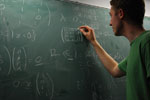 The Fundamental Counting Principle states that if an event has x possible outcomes and another independent event has y possible outcomes, then there are xy possible ways the two events could occur together.
The Fundamental Counting Principle states that if an event has x possible outcomes and another independent event has y possible outcomes, then there are xy possible ways the two events could occur together.
If you are aiming for a score of 700+ on the GMAT, you’ll probably see some harder probability questions involving counting, permutations and combinations. Let’s take a look at some examples:
(Note: If you want some practice, try solving the example questions first before reading the answer.)
Example 1 – Fundamental Counting Principle
1. How many three-digit integers have either 3 or 4 as their tens digit and 6 as their units digit?
To solve this problem, we need to find the possible outcomes for each digit (hundreds, tens, and units) and multiple them. Each digit was 10 possible numbers (0, 1, 2, 3, 4, 5, 6, 7, 8, or 9). The hundreds digit can be any of them except 0 (since a three-digit number cannot begin with 0). The tens digit has only 2 possibilities as stated in the question. The units digit has only 1 possibility. According to the Fundamental Counting Principle, the total number of possible numbers is 9 x 2 x 1 = 18.
Example 2 – Permutations
Permutations are sequences. In a sequence, order is important.
2. How many different ways can six people stand in line?
For the first spot in line, we have six people to choose from, and as we go down the line trying to fill each spot, the number of people we have to choose from will decrease by 1. Therefore we have 6 x 5 x 4 x 3 x 2 x 1 = 720 ways
Example 3 – Permutations
Some harder permutations problems will require you to use this formula:
n = the total number of options
r = the number of options chosen
3. At Martin Luther King High School’s track competition, 14 athletes are competing in the pole vault finals. How many possible options are there for the first 4 finishers?
Here n = 14 and r = 4. Since the order in which the athletes finish matters, we know to use the Permutation formula:
n! / (n – r)! = 14! / (14 – 4)! = 14! / 10! = 14 x 13 x 12 x 11 = 24, 024 options (10! cancels out from the numerator and denominator)
Example 4 – Combinations
Combinations are groups. Order doesn’t matter. The Combination formula is only slightly different from the Permutation formula:
n = total number of options
r = the number of options chosen
4. Lisa took 14 photos with her new digital camera. She wants to choose 10 of them to put on her Facebook profile. How many different groups of photos are possible?
Since the question asks about groups and not the order of the photos, we know this is a Combination problem.
n! / r! (n – r)! = 14! / 10! (14 – 10)! = 14! / 10! 4!
= 14 x 13 x 12 x 11 / 4 x 3 x 2 x 1 = 1,001 different groups (Again, 10! cancels out)
Always remember to ask yourself whether order matters to the problem you are trying to solve, and don’t forget the Fundamental Counting Principle! The GMAT may also combine one or more of these concepts into the same problem. Check out some games on Grockit for more examples.
Thursday, September 16, 2010
21 Tech Companies that Changed The World... Before They Died
The tech industry is a finicky business. Many brilliant companies have failed just because they launched a product too advanced for its time or lacked adequate marketing power. Even successful products can be left behind in the wake of new technological advancements. But a failed company can still affect the flow of technology. Here’s our list of 21 failed companies who paved the way for the technologies of the 21st century.
21: America Online

Although AOL has yet to fail as a company, its dwindling user base has it set at the precipice. AOL’s rise to power as an ISP giant has long been over. Still, AOL’s unsolicited mailing of millions of CD-ROMS promising free hours of browsing brought the internet to the masses. Without this mass adoption rate, the internet wouldn’t be what it is today.
20: WebTV

WebTV was a failure almost before it started, barely mustering up enough investors to launch its first product: a set top box that gave you internet on your TV. The concept never really caught on, and Microsoft bought out the company before it even had a chance to grow. With Microsoft’s massive financial backing the concept never died, but still never became widely popular. With WebTV as an example, Google is creating GoogleTV an almost identical concept except now with the backing of broadband and a more internet aware public.
19: Polaroid

While the Polaroid company went bankrupt back in 2001, the Polaroid brand is still in use, a tribute to just how influential the name was. Polaroid introduced us to instant photography, and taught us that print quality isn’t as important as knowing the shot came out well. Digital cameras have taken this concept to heart, letting us see our photo right after taking it and giving us the freedom to print it out at home.
18: CUseeME

CUseeME was an independently developed video chat program, created back in 1992, and was arguably the first fully capable video chat available to the public. CUseeME ultimately failed simply due to limitation in computer hardware and network speeds; people expected more out of it than their computers could handle. Now that technology has caught up, we have things like Skype for video calls and video chat on our cell phones.
17: Kozmo.com

Kozmo.com was an online delivery service which promised free delivery of small items (like coffee, books, games, etc) within one hour. While Kozmo.com was a complete and utter failure, it pioneered the concept of using an internet portal to order local products. You can see remnants of its business model in things like in-store pickup, NetFlix, and Dominos’ online ordering system.
16: Napster

Everyone knows of Napster, the Peer-to-Peer sharing program notorious for countless cases of copyright infringement and illegal file sharing. Even though it was only active for two years before being shut down, Napster introduced us to the glories of P2P sharing. From this sprang things like Limewire, Kazaa, and eventually Bit Torrent.
15: Wang Laboratories

Wang Laboratories was a well known calculator company that branched out into the electronic word processing marking in the early 1970’s. Wang developed an advanced word processing operating system to match equally advanced hardware at the time. The company fell behind when technology took a large leap ahead, but Wang’s systems opened the door for word processing software on general-purpose PCs.
14: AltaVista

AltaVista wasn’t the first internet search engine, but it was certainly the most influential due to its immense popularity. AltaVista gained its popularity by having a minimalistic interface, something modern search companies like Google and Yahoo have learned from. AltaVista proved the importance of said minimalism by causing its own demise when it added more complexity to its interface.
13: The 3DO Company

While many think of 3DO as a video game publisher, it actually got its start producing a video game console known as the 3DO Interactive Multiplayer. It was the very first CD-ROM based console system and was capable of 32-bit processing. The console’s high price tag and minimal game library caused it to fail, but it made 3D console gaming with high quality textures a reality, further perfected by Sony’s Playstation and Sega.
12: Appeal

Appeal was a small game development company that created only two games; neither of which was very popular. However, one of its games, Outcast, did use a very sophisticated rendering technology known as Voxels. Even though this voxel technique was very basic at the time (1999), it has since matured into one of DirectX 11’s distinguishing features.
11: Aureal Semiconductor

Aureal was a PC sound card manufacturer in the mid-late 1990’s. It pioneered advanced surround sound effects for 3D games for use with only two stereo speakers. Due to an expensive lawsuit with Creative Labs, Aureal was forced into bankruptcy and bought out by Creative. Since then, Aureal’s advanced audio technology has lent to great improvements to Creative’s EAX platform.
10: Silicon Graphics Inc.

SGI was a hardware and software company that specialized in 3D computing. Its presence in the computer industry allowed for the advanced development of nearly all 3D technologies, including industrial design as well as 3D gaming. SGI is also the creator of OpenGL, a programming API very popular in gaming and mobile computing which will likely be used well into the future.
9: Fairchild Semiconductor

Fairchild Semiconductor got its start in the late 1950’s and went on to achieve many tech industry firsts, such as the first silicon integrated circuit, CCD, and even cartridge based game console. All of these technologies have since grown to power everything from desktop computers to handheld cameras.
8: Magnavox

Magnavox was a popular consumer electronics company which created the home video game console market with the creation of the world’s first home gaming console, the Magnavox Odyssey. The Odyssey was released in 1972, a full three years before Atari would enter the market. Little did they know that they were a creating a multi-billion dollar home gaming market that exists today.
7: Atari

When you think “old video games,” you think Atari, and for good reason. Atari created some of the very first coin-operated arcade games. It also created the Atari 2600 home video game console, which was a screaming success due to its relatively low cost and wide game options. Atari introduced the world to the thrill of gaming.
6: Zenith Electronics

Zenith was pretty much your run of the mill consumer electronics company, but they did have one game-changing invention: the remote control. This began with a simple wire-based remote, but quickly evolved into a light-based solution. Don’t think a TV remote is a big deal? When was the last time you got up to change the channel.
5: Palm Computing

I know you’re thinking that Palm isn’t a failed company, but actually, with Palm performing very poorly during the Dot-Com crash, it split into two separate companies. It wasn’t until later in 2005, through some business mumbo-jumbo that the Palm trademark was reacquired, reviving the Palm name (long enough for it to be bought out by HP earlier this year). Nonetheless, Palm gave us the original Palm-Pilot, a stunning success in portable computing that no doubt inspired the capabilities of today’s smartphones.
4: 3dfx

3dfx was the creator of the esteemed Voodoo PC video card line. With its Voodoo2 series cards, 3dfx pioneered scalable multi-core rendering technology, known as SLI. Sadly, by the late 90’s, both ATI and NVIDIA were producing faster cards and it wasn’t long before NVIDIA bought out 3dfx. The Voodoo2’s SLI technology lived on through NVIDIA, and ATI also developed its CrossFire platform based on the same concept.
3: Sega

Again, not an entirely failed company but this once revered console manufacture has flunked out of its own game, left only to game licensing and publishing. But Sega left a huge impact on the world, advocating video games as early as 1945 and continuing to produce innovative and exciting hardware and games. In many ways, Sega paved the way for the entire video game market.
2: Sun Microsystems

Sun started out at the beginning of the Dot-Com boom, providing server hardware and software suites but the greatest asset it gave us was Java. Java has turned out to be an amazingly fast and versatile programming language that will likely last many years into the future. Even though Sun was not a failing company, its acquisition by Oracle has left it nearly useless, kept only for its patents.
1: Commodore International

Every good computer geek knows the Commodore name. Commodore brought personal computing to the masses, producing some of the most powerful computers of the time at affordable prices (like the Commodore 64). Not only that, Commodore also developed the AmigaOS operating system which, as early as 1992, was arguably more advanced than Microsoft’s Windows 95. Even though Commodore failed, it left behind a legacy that will influence the computer world forever.
"Tuesday, September 14, 2010
5 Tips for Getting the Most out of Google Reader
 I’m an RSS junkie, and while I realize that not all of the world’s problems can be solved using RSS, for many of us, more efficient use of our RSS readers can have a big impact on our overall productivity. As Google Reader seems to be one of the more widely-used RSS readers and is the that one I currently use, I thought it would be a good idea to share some tips for getting the most out of it.
I’m an RSS junkie, and while I realize that not all of the world’s problems can be solved using RSS, for many of us, more efficient use of our RSS readers can have a big impact on our overall productivity. As Google Reader seems to be one of the more widely-used RSS readers and is the that one I currently use, I thought it would be a good idea to share some tips for getting the most out of it.
Learn Keyboard Shortcuts
You can blast through your feeds with a few simple keyboard shortcuts that allow you to quickly move around without slowing down to reach for the mouse or the touchpad. It also seems that some features don’t really have a click-able counterpart, so the only way to access them is through the keyboard shortcuts. You can get a list of the available keyboard shortcuts from the Google Reader help page, but here are a few of my personal favorites that I use most frequently:
- ? – get a list of keyboard shortcuts
- j – move to the next item in the feed
- k – move to the previous item in the feed
- <space> – page down
- <enter> – open or close an item
- v – view original post
- r – refresh feed
Go Full screen
For really serious reading, you’ll want to go into full screen mode and use all of your available screen real estate for reading feeds. In full screen mode, you get a simple window showing the current feed with no additional clutter. You can navigate using the navigation shortcuts above, in addition to some shortcuts that are specific to using full screen mode:
- f – enter or exit full screen mode
- <shift>+u – show pop-up navigation menu to change feeds
Ditch the Home Page
While the home page has some interesting things like tip of the day and recently read items, if your goal is to maximize your productivity and efficiency, you should set your landing page to something else. I have all of my most important feeds in a single folder named “Critical” and I start there. You can change your start page by going to Settings -> Reader settings -> Preferences -> Start page, and select from any folder that you have created, or from a selection of other pages (All items, Starred items, etc.)
Group and Prioritize
I make extensive use of folders as a way to group and prioritize my feeds. They have become even easier to use after the recent addition of the rename folder functionality. The feeds that are most important located at the top of my navigation window. The order of the folders denotes their importance to me, but this shifts around a bit depending on my current projects. I simply drag the folders around within the subscriptions navigation pane to reorder them.
I also group things into folders based on projects or context. For example, I usually put my work-related feeds into a couple of folders grouped by topic that I can easily get through without being distracted by personal items. Keep in mind that you can also click on a folder and navigate through all of the posts within that folder across all of the feeds, so you can get through the folder more quickly than if you are navigating the individual feeds. As a result, I sometimes put critical feeds in multiple folders (critical folder and project folder) so that I can glance at it when I land on my start page of critical feeds or when I’m browsing through the project folder. Reading an item in one folder also marks it as read in any other folder, so you don’t have to worry about duplication.
Use Trends
 The trends page is surprisingly interesting and useful. You can find it in the left-hand navigation pane, or with this shortcut combination: g then <shift>+t. While you can get some interesting insights into which feeds you really read, when you read them and what you clicked, the real value is in pruning your feeds. Take a look at the frequently-updated feeds section of the subscription trends; these are the high volume feeds in your reader. Now, which ones do you really still read and which ones have the zero percent read rating? You can unsubscribe from the dead weight by clicking the conveniently-located trash can, and it won’t take you long at all to reduce the clutter.
The trends page is surprisingly interesting and useful. You can find it in the left-hand navigation pane, or with this shortcut combination: g then <shift>+t. While you can get some interesting insights into which feeds you really read, when you read them and what you clicked, the real value is in pruning your feeds. Take a look at the frequently-updated feeds section of the subscription trends; these are the high volume feeds in your reader. Now, which ones do you really still read and which ones have the zero percent read rating? You can unsubscribe from the dead weight by clicking the conveniently-located trash can, and it won’t take you long at all to reduce the clutter.
What are your favorite tips for using Google Reader?
Thursday, September 9, 2010
Interesting HTML5 Demos that will have you excited for the future
Wednesday, September 8, 2010
How to Market on Facebook

The biggest social media platform on the planet boasts a wide array of communication tools businesses use to find and engage their target communities. These digital features have been employed to hold contests and other public relations campaigns, increase email, RSS and other forms of subscription to web properties, communicate Facebook promotions to boost sales, and many other ways to help businesses meet their objectives. Facebook now allows users to check in to your place of business with their Places application. But in another article about Facebook advertising, allfacebook.com reminds us that beginner marketers often make mistakes that end up making Facebook rich, not their company. The key to avoiding that, as well as unlocking the scope of exposure and exponential interaction between your organization and your target community, lies in understanding how each tool is used and what each tool can do for your business.
Facebook Places
Facebook Places allows users to notify people in their networks that they and/or a friend is visiting your establishment. As more people check in and share that they are visiting your business, your exposure to more people is expanded. Offer premiums such as minor giveaways, discounts, and other incentives to have people frequently check in on Facebook Places.

Adding your Establishment
You can add your establishment by opening the Facebook application on your iPhone. Surf to the home screen tapping the upper-left button. Select the red-pin icon to open the Places application. Tap “OK” when you are cued to use your current location.
On other web-enabled mobile devices surf to http://touch.facebook.com on your web browser, and tap the Places tag, positioned on the right-hand side of the home page. Tap “Share Location,” when you are cued to share your current location. Or you could tap the teardrop icon that is the Places button positioned on the top right of the composer in News Feed. Tap “Share Location” when you are cued to share your current location. Once you claim your location as a business, it turns into a Facebook Page. You could post business updates and keep people who like your page abreast of any developments concerning your business.
Facebook Social Plugins
You should also understand the use of social plugins that can be incorporated into your site. Social plugins allow users to update their Facebook networks with content on your site. Understanding what happens when visitors operate each of these social plugins is key in employing Facebook in your website marketing efforts. Code generators and instructions on how to institute these features into your site can be found on Facebook’s developer documentation.
Like Button![]()
One of the most widely used plugins is the Facebook Like button. When your visitors click on the Facebook Like button, the URL on which the Like button is embedded populates the user’s Facebook newsfeed. This newsfeed exposes this URL to a user’s friends on Facebook. Friends are typically friends because they share the same interests. So for the best pieces of viral material, once a URL is Liked, the URL is exposed to this user’s friends. A proportion of that user’s friends in turn Likes the content to share it with their friends. The exponential distribution of a URL is thus only limited by Facebook’s 500 million users and their sphere of influence.
Facebook Friends Who Like Your Site
The first step in showing which users Liked your website is building a Facebook page. A Facebook page allows you to communicate with your target community from a public profile. You can create and learn how to build a page by clicking on the green ‘Create a Page’ button on the Facebook Pages section. You will learn how to name your page, upload a profile photo, logos, and other branding images.
Facebook recommends you offer your address and contact information if you are a local brick and mortar business, or post samples of products you are selling. You could then specify under which category your business operates, add a profile picture, describe your business, and add custom tabs. You could customize tabs using Facebook’s Markup Language to add subscription forms, Flash animations, and other digital elements that could help you tighten your relationships with
people in your Facebook network. Once you publish your Facebook page you could get people to join your page by posting ads on Facebook, by inviting people to join on your mailing list, or your blog using the Facebook Like Box.
The Facebook Like Box
The Facebook like box social plugin allows your website’s visitors to see which of their friends Liked your website’s fan page. Seeing their friends may influence your visitors to Like your Facebook page and stay abreast with your updates. Additionally, visitors can view how many people Liked your website in total. The code generator allows you to code your box to show recent URL’s posted on your Facebook Page. The Like button allows visitors to show their support for your page without leaving your website.
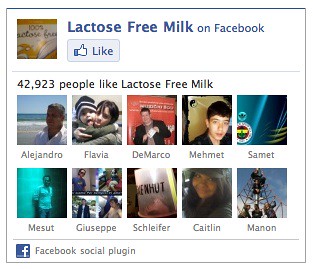
Crowdsorcery
I asked a group of marketers on LinkedIn what were some of the ways they used Facebook to help drive business goals. Viewing a variety of ways that Facebook tools have been adopted can help you adapt successful tactics to your organizations’ marketing strategy.
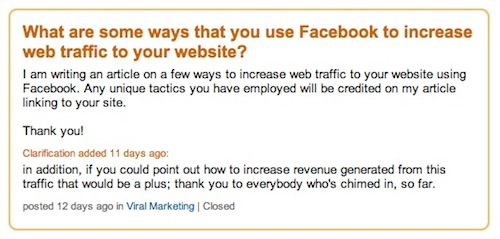
Steve Plunkett wrote that he has seen the most traffic when he posts special offers for Facebook users. Steve posts “links to ‘forms’ they fill out to get a special offer on Facebook.”
Columbia University Dean, Sree Sreenivisan, writes:
I think thoughtfully, strategically posting links on your FB wall can be effective. It’s the folks who post every link from their blog or site that will find diminishing returns.
Social Media Consultant, Eric Sornoso, recommends influencing people to comment and like your content you post on Facebook pages. Each time a user communicates with your page on Facebook, another link to your page is posted on the user’s newsfeed, exposing it to her friends. I have found people are more inclined to leave comments and interact with your Facebook pages when you ask questions and spark a gripping or compelling conversation. Ensuring you respond to as many comments as possible also increases interactivity. Eric states that he is in the process of building a custom page using FBML – Facebook Markup Language – that asks a user who Likes your page to invite their friends to Like your page. Other methods Eric recommends include the following:
Look at your competition’s Facebook page or similar pages and if you see anyone who’s very active with their community, send them a personal message inviting them to your page. Add a newsletter tab for your Facebook page. Another method to gain subscribers for your site. I use MailChimp. Add a Facebook Like (button) into the newsletter.
Marketing Manager, Daniel Griffin, recommends advertising to people of your targeted demographic group. Daniel suggests directing traffic from the advertisement to a landing page with the same message as the ad copy.
“This landing page should convey relevant information, good selling points of the product/service, a special offer and a prominent call to action (online booking form, contact form, e.t.c.),” Daniel wrote. “There should also be minimal links to other pages on the site (landing page), and it should be kept simple.”
Consultant, Laurel Miltner, also shares Daniel’s landing page recommendations to increase conversions and monetize traffic. Landing pages should communicate a clear call to action like buy, subscribe, or join.
“However, the call to action should be in line with what they got to the page for,” Laurel wrote. “For example, if they came to your page to read a blog post, but are inundated with “buy now” buttons, this will not likely work in your favor.”
In addition to optimizing and landing pages, I have found that capturing leads on a form built and hosted on Facebook with FBML increases conversions by 30 percent. I have found that there is a significant drop-off rate in conversion when people clicking ads on Facebook are directed to an external site. I recommend using FBML to capture the minimum information you require to follow up on a lead – e.g. name and email. Then following up with them to attain more information if necessary to complete a sale. Moreover, have the FBML page load different versions of the landing page for each visitors. This form of A/B split testing can help you determine which structure influences the most people to leave their contact information.
From 517 to 33,000 Fans in Two Weeks
Daniel Burstein, editor at Marketing Experiments.com, linked me to a case study on how the California State Parks foundation grew their Facebook page through direct mail, telemarketing, email, and social networking. They basically used the aforesaid channels to communicate that 220 parks were threatened to be closed. They got 517 fans through “Find us on Facebook” calls to action on emails and the website. Daniel wrote the following:
The “Friend Get a Friend” campaign launched on Tuesday, May 26, on Facebook via an update to 517 fans – “This year’s cuts are ten times as bad, so we need ten times the fans on Facebook.” The update explained to recipients the imminent threat parks were facing and set a deadline and a goal – 5,000 fans by Friday (May 29).
The second Facebook update was sent on Monday, June 1 at 12:12 p.m. PST, stressing a 24-hour deadline and asking for fans and petition signatures. The California budget committee was scheduled to meet on June 2, so media coverage was at its height.
They got mainstream news coverage. They raised several hundred thousand dollars in nonmember one-time donations. They tripled the size of their email list. Their Facebook page has grown to over 58,000 fans. All 220 parks weren’t closed, but nearly 150 partially closed or reduced services.
Daniel states some of the key components that propelled this campaign to success was setting a deadline to incite action, allowing Facebook supporters to see how fan numbers grew to increase their motivation to help build the page further, and using all channels available. Finally, you could see there is a simple and clear call action on the Facebook page landing tab inviting visitors to Like the page.
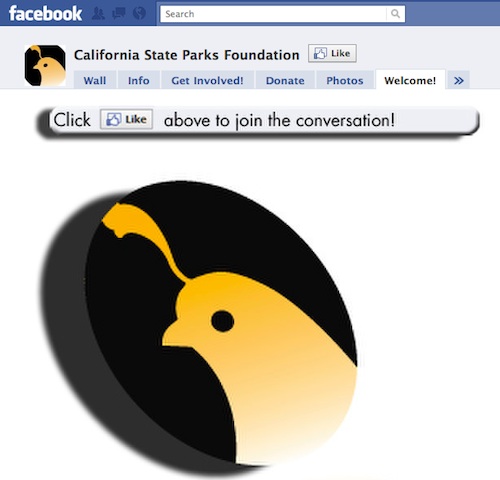
What are some of the ways you use Facebook to market and grow your business online?
Neal Rodriguez is a social media marketing operator preparing for winter in New York City.
Thumbnail photo credit: pshab
Flowtown: Quickly turn emails into social profiles

Flowtown: Quickly turn emails into social profiles



