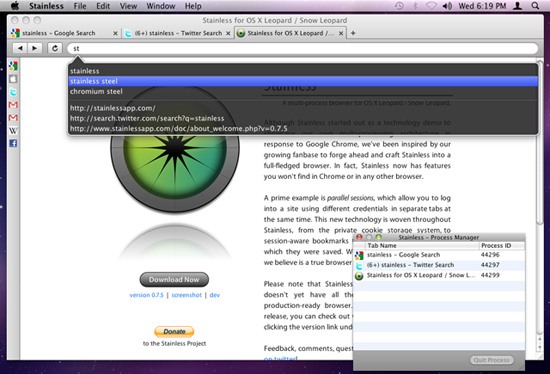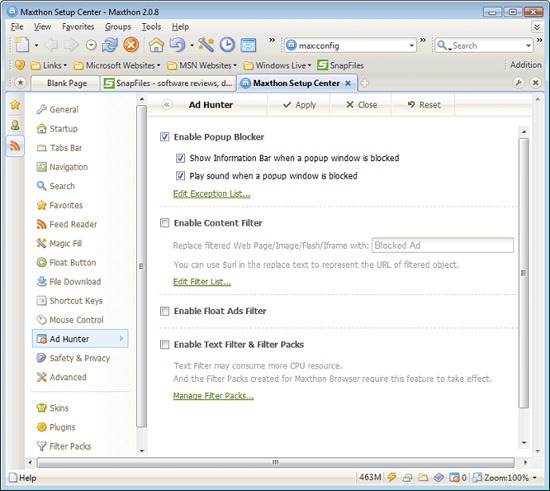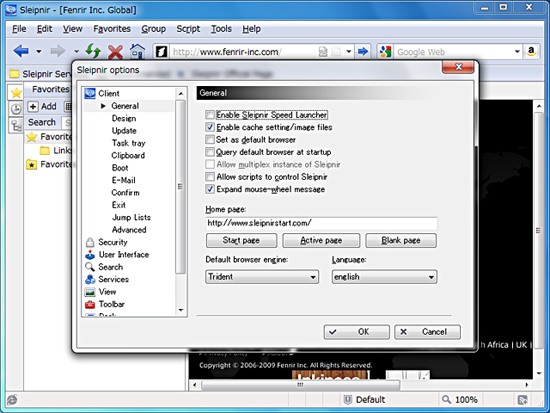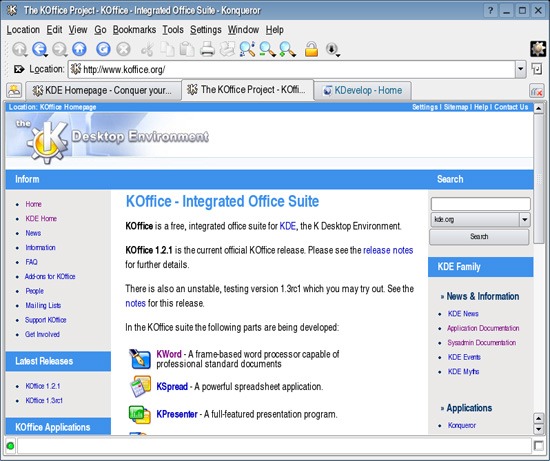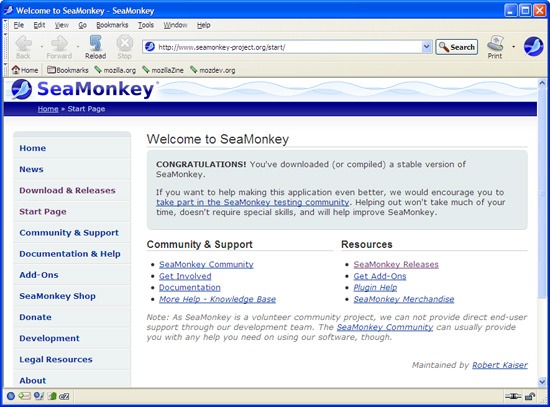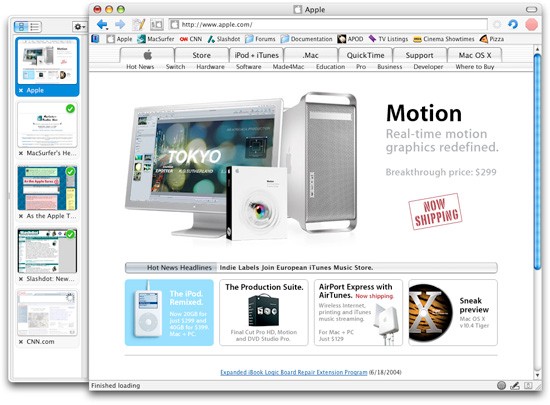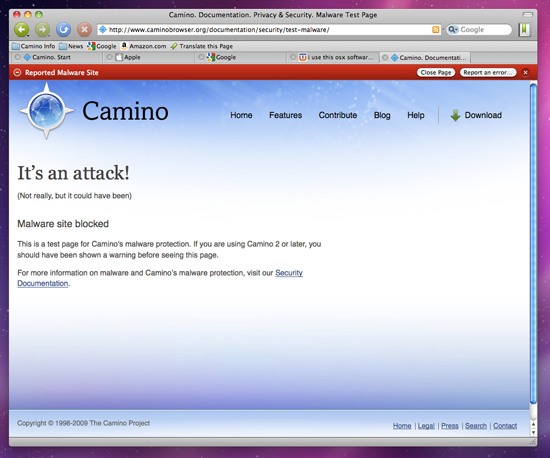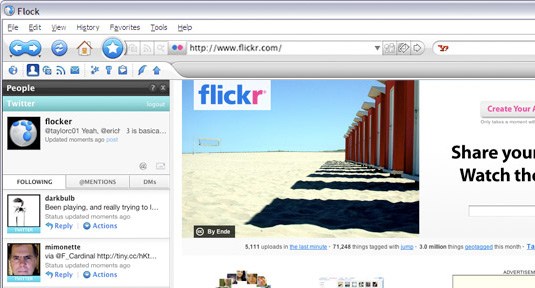Friday, January 29, 2010
Young facing online fraud risks
Thursday, January 28, 2010
Wednesday, January 27, 2010
Page one of the Engineering to English dictionary
2010 Top 25 Engineer's Terms and Expressions"(What we say versus what it means)1. A number of different approaches are being tried.
We are still guessing at this point.
2. Close project coordination.
We sat down and had coffee together.
3. An extensive report is being prepared on a fresh approach.
We just hired three punk kids out of school.
4. Major technological breakthrough!
It works OK; but looks very hi-tech!
5. Customer satisfaction is believed assured.
We are so far behind schedule, that the customer will take anything.
6. Preliminary operational tests were inconclusive.
The darn thing blew up when we threw the switch.
7. Test results were extremely gratifying!
Unbelievable, it actually worked!
8. The entire concept will have to be abandoned.
The only guy who understood the thing quit.
9. It is in process.
It is so wrapped in red tape that the situation is completely hopeless.
10. We will look into it.
Forget it! We have enough problems already.
11. Please note and initial.
Let's spread the responsibility for this.
12. Give us the benefit of your thinking.
We'll listen to what you have to say as long as it doesn't interfere with
what we have already done or with what we are going to do.
13. Give us your interpretation.
We can't wait to hear your bull.
14. See me or let's discuss.
Come to my office, I've screwed up again.
15. All new.
Parts are not interchangeable with previous esign.
16. Rugged.
Don't plan to lift it without major equipment.
17. Robust!
Rugged, but more so
18. Light weight.
Slightly lighter than rugged
19. Years of development.
One finally worked
20. Energy saving.
Achieved when the power switch is off.
21. No maintenance.
Impossible to fix
22. Low maintenance.
Nearly impossible to fix
23. Fax me the data.
I'm too lazy to write it down.
24. We are following the standard!
That's the way we have always done it!
25. I didn't get your e-mail.
I haven't checked my e-mail for days.
Friday, January 22, 2010
Firefox 3.6 Officially Available, Brings Speed Increases, One-Click Themes, and More [Downloads]
Windows/Mac/Linux: The oft-delayed but much improved 3.6 version of Firefox has landed, offering up faster performance, one-click themes, safer add-ons and plug-ins, better font handling, and a lot more. Grab it now.
We've been downloading and trying out Firefox 3.6 from the first alpha, and from what we've seen, 3.6 is a bigger update than the minor decimal point iteration would indicate. It ranked second only to the cutting-edge Chrome builds in our speed and performance tests, which meant there was real improvement in startup time and page rendering.
What's new? The video above provides the highlights, but the talking points are:
- Instant themes: Point 3.6 at the Personas gallery, and you can hover over a theme to see how it would look in your browser. Click to apply it, and it's your browser skin. You can then manage your Personas from the Add-Ons menu.
- Out-of-date plugins notifier: Start your browser up with an outdated, and potentially virus-friendly, Adobe Flash or other plugin, and Firefox will tell you and provide an update link.
- Full-screen 'open' video: If you're looking at a video streaming in Ogg or another free format, Firefox can play it full screen.
- WOFF support: More intriguing for developers than users, but, still, Firefox now accepts and downloads smaller-sized Web Open Font Format fonts, allowing sites to more quickly show you their text the way they intended.
- Faster, faster, faster: Mozilla promises better JavaScript, startup time, and rendering speeds.
You can read up more on what's new in the 3.6 release notes, but you're probably going to want to discover its features for yourself.
Firefox 3.6 is a free download for Windows, Mac, and Linux systems.
Color Identifying System For The Color Blind
The ColorAdd® system was developed by designer Miguel Neiva to allow those who suffer from different types of colorblindness to easily identify colors, and allowing them to interact with certainty in situations where color plays a key role like in navigation, reference and organization.
Code Development
Each primary color of the code is associated to three forms which represent red, yellow and blue, from these three that the code is developed.


This will allow the individual to simply connect the colors and its subsequent division into different colors with no memorizing effort, through mixing simple forms combined with the elementary chromatic combinations.

The Code


Special Colors

Apllications
Healthcare / Hospitals

Navigation / Transit

School

Tuesday, January 19, 2010
Paper Mario Bros. 3 - A Stop Motion Animation (HQ)
A stop motion animation that I created as my final project for my 'Art and Alternative Media' class at Boston College. The movie is comprised of over 300 frames, and the only materials that I used were paper, colored pencils, glue, and cardboard. Using graph paper I recreated the pixel data 1:1 wi
"29 Dangerously Overloaded Vehicles
 Man's ingenuity and need to push the limit knows no bounds. This is especially true when it comes to overloading his vehicle with as much shit as humanly possible. Here's 29 of the best examples. I'll post more once I deliver this pig to the market on my vespa. Related Posts with Thumbnails. Share and Enjoy: Add to favorites; Digg · Facebook · Reddit · del.icio.us · Mixx · Google Bookmarks · Twitter · email · StumbleUpon. Related posts: ...
Man's ingenuity and need to push the limit knows no bounds. This is especially true when it comes to overloading his vehicle with as much shit as humanly possible. Here's 29 of the best examples. I'll post more once I deliver this pig to the market on my vespa. Related Posts with Thumbnails. Share and Enjoy: Add to favorites; Digg · Facebook · Reddit · del.icio.us · Mixx · Google Bookmarks · Twitter · email · StumbleUpon. Related posts: ...
Monday, January 18, 2010
2010 eCommerce Predictions
For an industry that hasn't yet seen its twentieth birthday, every year brings new changes to the web. And at the beginning of every year, people try to predict them. 2010 will surely bring significant new developments to the web, and here are my predictions for a few of them.
'Web 2.0' will be synthesized with traditional sites
The big buzzword a few years back was 'Web 2.0', a new set of technologies that enabled users to interact with servers and each other through dynamic, real-time media. Embedded video, social networking sites and AJAX all helped to transform the web from a library of text and images that users passively viewed, to a collaborative sharing of information. However, for the most part these groundbreaking new technologies have been kept distinct from traditional methods, resulting in a partition between 'Web 2.0 sites' and ordinary websites. However, the novelty of Web 2.0 is wearing off, and we are starting to get a handle on which of these new technologies will be useful and where. I predict that these trends will lead to a breakdown of these barriers as better tools, APIs and general understanding of the technologies allows more websites to provide Web 2.0 features, and existing Web 2.0 sites mature past the stage of using them as gimmicks to draw people in.
The mobile web will become commonplace
Fifteen years ago, cell phones were the toys of businessmen and the well-off.

Then, within just a few years, they became commonplace, to the point where a significant number of people don't even have land lines anymore. Today, a similar revolution is taking place in the move from cell phones to 'smart' phones. As more people move toward phones that browse the web (and plans that support it), developing websites that work well on the limited hardware of mobile devices will become more important. Phone capabilities are echoing those of the personal computer in the 1990s, migrating from text and voice connectivity to full multimedia support. 
Social sites like Twitter showed the viability of this model last year; this year I expect the mobile web to explode onto the eCommerce scene as people begin to make purchases with their phones. As usual, eCommerce websites will scramble to provide smooth, convenient purchase paths to take advantage of these 'impulse buys'.
Standardization will finally take a step forward
Developers have waited for years for the unfortunate legacy of early browsers to disappear. These old versions each displayed web pages according to their own interpretations, requiring the developer to write special code for each browser. Newer browsers are more standards compliant, all displaying web pages in the same standard manner. However, older browsers (especially Internet Explorer 6) have still contributed a significant percentage of visitors. Until now. A combination of the proliferation of browsers (especially the success of Firefox and Chrome), the favorable reception of Windows 7, and a concerted campaign to get rid of IE6 has cut its share of visitors in half last year, to a point where it is on the cusp of irrelevance. If that trend continues this year (and there's no reason to believe it won't), by next year we will see a web virtually without incompliant browsers, freeing developers to improve site performance and include standard features of the newer browsers.
For the best prices, on the largest selection of faucets, from your favorite brands like Kohler, Danze, and American Standard shop PlumberSurplus.com 24 hours a day, 7 days a week.
"Google hackers 'used IE weakness'
A Cannon for Shooting Supplies into Space

Building colossal guns has been Hunter’s pet project since 1992, when, while a physicist at Lawrence Livermore National Laboratory, he first fired a 425-foot gun he built to test-launch hypersonic engines. Its methane-driven piston compressed hydrogen gas, which then expanded up the barrel to shoot a projectile. Mechanical firing can fail, however, so when Hunter’s company, Quicklaunch, released its plans last fall, it swapped the piston for a combustor that burns natural gas. Heat the hydrogen in a confined space and it should build up enough pressure to send a half-ton payload into the sky at 13,000 mph.
Hunter wants to operate the gun, the “Quicklauncher,” in the ocean near the equator, where the Earth’s fast rotation will help slingshot objects into space. A floating cannon—dipping 1,600 feet below sea level and steadied by a ballast system—would let operators swivel it for different orbits. Next month, Hunter will test a functional, 10-foot prototype in a water tank. He says a full-size launcher could be ready in seven years, provided the company can round up the $500 million. Despite the upfront cost, Hunter says he has drawn interest from investors because his reusable gun saves so much cash in the long haul. Just don’t ever expect a ride in the thing: The gun produces 5,000 Gs, so it’s only for fuel tanks and ruggedized satellites. “A person shot out of it would probably get compressed to half their size,” Hunter says. “It’d be over real quick.”
How to Shoot Stuff into Space
STEP 1: HEAT IT
The gun combusts natural gas in a heat exchanger within a
chamber of hydrogen gas, heating the hydrogen to 2,600˚F and causing a 500 percent increase in pressure.
STEP 2: LET THE HYDROGEN LOOSE
Operators open the valve, and the hot, pressurized hydrogen quickly expands down the tube, pushing the payload forward.
STEP 3: TO INFINITY AND BEYOND
After speeding down the 3,300-foot-long barrel, the projectile shoots out of the gun at 13,000 mph. An iris at the end of the gun closes, capturing the hydrogen gas to use again.
Saturday, January 16, 2010
10 Web Browsers You Probably Haven’t Heard Of
Firefox. Internet Explorer. Chrome. Safari. Opera. We’ve pretty much all heard of them by now. They’ve been fighting for market share for the past few years (Internet Explorer has been fighting for it for a lot longer than that), and it’s unlikely any of them will ever come out the absolute winner. They try to be all things to all people. And that’s great.
Except…
What if you’re looking for a browser that does just the things you want to do online? What if you’re sick of all the browser-war hubub and want something that’s truly unique and different (and, maybe, works better than the mainstream options)? What then?
Well, there’s good news. There are more than a dozen excellent alternative browsers out there if you’re looking for something distinctive. Below are ten such web browsers, along with why you might want to consider using them.
1. Stainless
Stainless is a browser created in response to Google Chrome. It utilizes multi-processing architecture like Chrome (which, at the time of inception, wasn’t available for OS X), but also has some excellent features not found in other browsers. One of the most interesting features is the ability to log into one website using two different accounts in separate tabs.
Why you should consider it: The ability to log into a site with different credentials in different tabs makes this an excellent option for many. It’s especially useful if you have, say, work-related Gmail accounts and personal Gmail accounts.
Current release version: 0.7.5
Operating systems supported: OS X Leopard and Snow Leopard.
2. Maxthon
Maxthon is a highly configurable browser that places an emphasis on security. It has a built-in Ad Hunter that blocks most ads, as well as security features to prevent spyware, malware, and viruses. It lets you fully customize your browsing experience (you can choose between using menus, hot keys, word aliases, toolbars, or mouse gestures, plus there are more than 1,400 plug-ins to add functionality). It has filters available to block irritating or offensive content.
Other Maxthon features include a built-in screen capture tool, URL aliases for faster surfing, a built-in feed reader, an online favorites service, advanced proxy rules, and an anti-freeze feature.
Why you should consider it: If you want a customizable browser, Maxthon might be what you’re looking for; it’s built specifically for power users. Between plugins, skins, filter packs, and other customizable features, it truly lets you personalize your browsing experience. For parents concerned about their children’s’ activities online, the filters for blocking content can be reassuring.
Current release version: 2.5.11 (the Classic Version is also available: 1.6.5)
Operating systems supported: Windows
3. Sleipnir
Sleipnir is very popular in Japan with a majority share in the country. It’s a profoundly customizable browser that maintains speed and performance despite customizations. There are skins and plugins available for it, letting you change the design and settings of the browser to suit your needs. And as all good browsers should, it stresses on security and usability, and allows for tabbed browsing.
Why you should consider it: Sleipnir is an option if you want a highly customizable browsing experience.
Current release version: 2.9.2
Operating systems supported: Windows 98 and newer
4. Swiftfox
Swiftfox is an optimized build of Firefox that’s faster and more cutting edge than the regular Firefox distribution. It works with Firefox plugins, making it remarkably extensible. The overall user interface is similar to Firefox, but is a bit more minimalist and clutter-free. Most other features are in line with what Firefox has to offer.
Why you should consider it: If you love Firefox but want something faster and lighter, then Swiftfox is your best bet.
Current release version: 3.5.6
Operating systems supported: Linux
5. Lunascape
Lunascape is the world’s first and only triple engine browser. That’s right: it’s a hybrid browser that runs on Gecko, Trident, and WebKit. It supports plugins and add-ons from Firefox, Internet Explorer, as well as their own plugin platform. It’s touted to be faster and lighter than many other browser options.
Why you should consider it: If you find yourself constantly switching back and forth between browsers (either for cross-browser testing of web designs or because of add-ons available only to Firefox or Internet Explorer), Lunascape is a perfect fit for you.
Current release version: 6.0.1
Operating systems supported: Windows
6. Konqueror
Konqueror combines web browsing, local and remote file management, and a universal viewing app that lets you view documents without having to launch other programs. It’s open source and HTML 4.01 compliant. It embraces Netscape plugins (like those for Flash or RealVideo). Konqueror also has a built-in FTP and WebDAV support.
Why you should consider it: If you’re a Linux user who wants a browser that can multitask, then Konqueror is definitely something to look into. It’s especially useful for those who want to be able to manage files right from within their browser.
Operating systems supported: Linux
7. SeaMonkey
SeaMonkey is developed by Mozilla and is an "all-in-one" internet suite of apps. While the browser within SeaMonkey is pretty standard (and not unlike Firefox), what sets it apart is that it has integrated email, newsgroups, an HTML editor, IRC Chat, and web development tools. The mail feature offers tabbed reading and supports tagging and alternate views for better email finding and reading. The HTML editor renders CSS and gives you dynamic image and table resizing. For web developers, you can take advantage of the JavaScript debugger and a DOM inspector.
Why you should consider it: For developers and designers, SeaMonkey has a plethora of useful built-in features. It’s also a great option for people who like to run the bare minimum number of apps.
Current release version: 2.0.1
Operating systems supported: Windows 2000 and newer, Mac OS X 10.4 and newer, and Linux.
8. OmniWeb
OmniWeb is a WebKit browser created by the same people who created OmniGraffle and OmniOutliner. It aims to be fun and easy to use (like other Omni products) and shares a similar user interface. It has all the standard browser features we’ve come to expect (including tabbed browsing, bookmarks, and ad blocking), but also includes Workspaces, which lets you save browsing sessions to open later and includes an auto-save option and a built-in RSS reader.
Why you should consider it: For Mac users who want a browser that’s efficient and easy to use, OmniWeb might be just what you’re looking for. It’s appropriate for power users too, and the Workspaces feature is especially handy.
Current release version: 5.0.1
Operating systems supported: Mac OS X 10.4.8 or newer
9. Camino
Think of Camino as a Firefox build specifically for Macs, built on the Gecko 1.9 rendering engine. It includes phishing and malware protection, tabs (including a tab overview function that lets you see all your open tabs at once), "annoyance blocking" (which blocks ads, pop-ups, and Flash animations), Keychain support (to save your browsing credentials), and download notifications. It also includes AppleScript support, feed detection, session saving, recently closed tabs, and full keyboard access.
Why you should consider it: Camino is a great browser for Mac users who like Firefox but want something built specifically for the Mac.
Current release version: 2.0
Operating systems supported: Mac OS X 10.4 or newer
10. Flock
Flock is probably better known than many of the other browsers above, especially if you’re a social media addict. Flock was created specifically to make managing your social media activities easier from within your browser.
Flock focuses on staying connected through social media by making sharing and publishing things easier. It integrates directly with Facebook, Gmail, Digg, YouTube, MySpace, Flickr, Twitter, WordPress, Blogger, Delicious, Bebo, TypePad, Picasa, and more. Special features include a People sidebar, a Media bar (to browse photos and videos from your favorite sites), a built-in feed reader, a photo uploader, a blog editor, and more. There are also extensions and custom themes available for download.
Why you should consider it: Flock is a great choice for social media power users who want to be able to connect with all their social media accounts from one place.
Current release version: 2.5
Operating systems supported: Windows, Linux, Mac OS X
Related Content
- Performance Comparison of Major Web Browsers
- The History of Web Browsers
- Top 6 Internet Explorer Extensions for Web Developers
- Related categories: Tools and User Interface
About the Author
 Cameron Chapman is a professional web and graphic designer with over 6 years of experience in the industry. She’s also written for numerous blogs such as Smashing Magazine and Mashable. You can find her personal web presence at Cameron Chapman On Writing. If you’d like to connect with her, check her out on Twitter.
Cameron Chapman is a professional web and graphic designer with over 6 years of experience in the industry. She’s also written for numerous blogs such as Smashing Magazine and Mashable. You can find her personal web presence at Cameron Chapman On Writing. If you’d like to connect with her, check her out on Twitter.