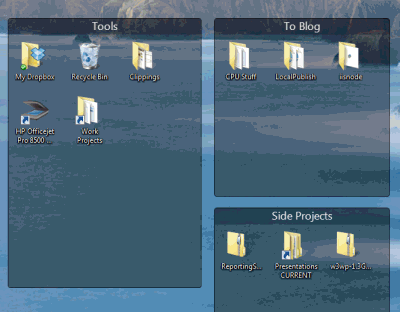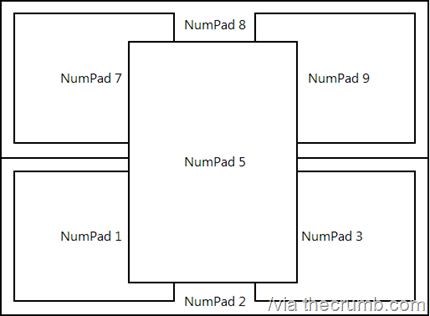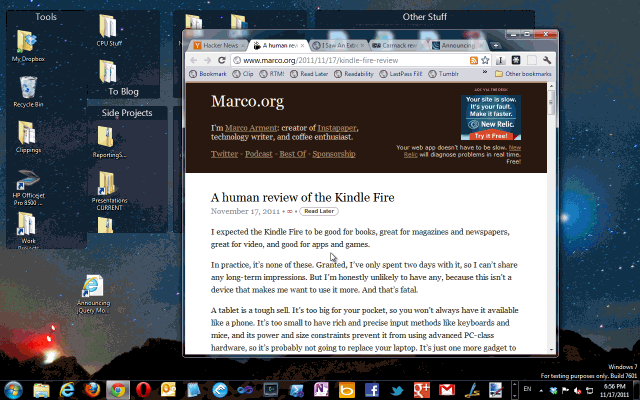Yes, I know I'm late in updating my Tools List. I know. Maybe this weekend.
Let me tell you about five tools that are so useful, so compelling and so "should have been built into Windows" that I now think of them as part of Windows. They are that useful to me. They make Windows better. They improve my workflow and then fade into the background. They are so stable and integrated that they have melted away and now feel as if they are part of Windows itself.
Bins by 1UP Industries
Bins was actually written by the same author as Fences, below, so you know it's awesome.
It's actually ridiculously awesome. For example, I've got four browsers pinned to my Windows 7 Taskbar, which is kind of silly. Now, with bins, I can make a, *ahem*, "bin" and put four browser shortcuts in the space of just one regular icon. Then I make can choose a default program for the bin when I just click, or hover to get my others. All this functionality for $4.99, and he takes PayPal. Sold. Bins almost makes Windows 7 feel like Windows 7.1.
Fences by Stardock
I mentioned Fences here almost two years ago to the day and it's been running happily on all my Windows PCs ever since. I realize that some folks like a clean desktop but if you'd like to get those pixels working for you then I think you gotta put some icons on your desk. When they get out of hand, put a fence around them.
One of the best parts about Fences is that it's pretty smart about changing resolutions. Some people don't like a lot of icons because they fear the inevitable "give a presentation, change resolutions and lose all my icon positions" day. With Fences, this is not a problem. All your icons stay in their little boxes. They'll even rearrange magically if you change icon sizes.
Fences is truly a fantastic application and one that should be built in. The author of Fences and Bin is a programming god amongst men and I salute you, sir. The next taco is on me.
Window Pad by Lexikos in AutoHotkey
Here's a great graphic from Jim Priest's review of Window Pad that says what it does more clearly than I could. It's a multi-monitor aware window-moving tool. You use the Window Key along with the Number Pad to move windows around. Rather than spending time moving your windows with a mouse, you use the positions of the numbers on the number pad to move them.
It's Aero Snap taken to the next level. Rather than just left and right, there's nine positions per monitor that your windows can go, but because the positions correspond to the number pad you already know there's virtually no learning curve. WindowPad is brilliant and deserves to be in your Startup Folder.
UltraMon Multi-Monitor Taskbar by Realtime Soft
I've used UltraMon as my Windows multi-monitor taskbar utility FOREVER. I purchased it in 2002 (that's a decade, kids) and it's been rock solid ever since.
There are a few other multi-monitor task bar utilities with Aero Peek and some other functions, but UltraMon is fast fast fast and I never think about it. It's never let me down for ten years.
Some real contenders are DisplayFusion from Binary Fortress and Actual Multiple Monitors. They are both actively developed and have more features and polish than UltraMon. I continue to use UltraMon because it's rock solid.
If you're serious about multiple monitors give them both a week of your time and pick one. You won't regret it.
DeskSpace by Otaku Software
I blogged about DeskSpace almost four years ago. I revisited it recently and it's not only in active development but it's gorgeous. Sure, there are other free Virtual Desktop managers out there but I challenge you to find one this polished, this gorgeous and this cleanly baked into Windows itself. It tends to use a bit of memory, but I'm willing to take the hit for the experience. DeskSpace is a beautiful, wonderfully functional piece of software and a fun and productive way to add multiple desktops to Windows.
P.S. One thing, Fences and virtual desktop systems don't always work well together so I keep the same desktop icons on each virtual desktop and change only the wallpaper. The Windows you choose to keep on different desktops stay there.
These five utilities should be built into Windows. But even though they aren't, they feel baked in and that's what really counts. Thanks you all, for making my daily Windows experience even better.
© 2011 Scott Hanselman. All rights reserved.